04
6月
【iTerm2】美化你的Terminal 赠佛祖像
2016-06-04
61
1
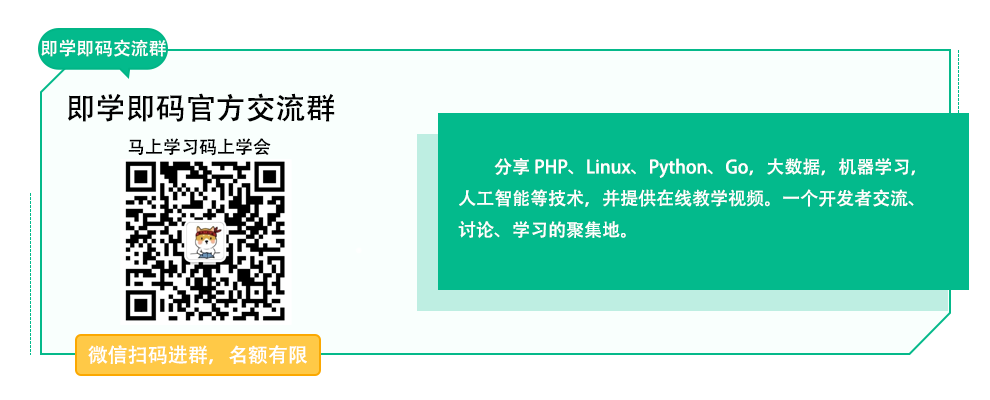
我们开发就是喜欢各种酷炫的东西,对于有洁癖的我,连命令行都不放过了
先上图看效果,命令行显示高亮部分

实现过程:
第一步:.bash_prompt脚本
# ~/.bash_prompt
# This prompt inspired by gf3, sindresorhus, alrra, and mathiasbynens.
# but customized to me. <3
default_username='paulirish'
#eval "$(thefuck --alias)"
if [[ -n "$ZSH_VERSION" ]]; then # quit now if in zsh
return 1 2> /dev/null || exit 1;
fi;
if [[ $COLORTERM = gnome-* && $TERM = xterm ]] && infocmp gnome-256color >/dev/null 2>&1; then
export TERM=gnome-256color
elif infocmp xterm-256color >/dev/null 2>&1; then
export TERM=xterm-256color
fi
set_prompts() {
local black="" blue="" bold="" cyan="" green="" orange="" \
purple="" red="" reset="" white="" yellow=""
local dateCmd=""
if [ -x /usr/bin/tput ] && tput setaf 1 &> /dev/null; then
tput sgr0 # Reset colors
bold=$(tput bold)
reset=$(tput sgr0)
# Solarized colors
# (https://github.com/altercation/solarized/tree/master/iterm2-colors-solarized#the-values)
black=$(tput setaf 0)
blue=$(tput setaf 33)
cyan=$(tput setaf 37)
green=$(tput setaf 190)
orange=$(tput setaf 172)
purple=$(tput setaf 141)
red=$(tput setaf 124)
violet=$(tput setaf 61)
magenta=$(tput setaf 9)
white=$(tput setaf 8)
yellow=$(tput setaf 136)
else
bold=""
reset="\e[0m"
black="\e[1;30m"
blue="\e[1;34m"
cyan="\e[1;36m"
green="\e[1;32m"
orange="\e[1;33m"
purple="\e[1;35m"
red="\e[1;31m"
magenta="\e[1;31m"
violet="\e[1;35m"
white="\e[1;37m"
yellow="\e[1;33m"
fi
# Only show username/host if not default
function usernamehost() {
# Highlight the user name when logged in as root.
if [[ "${USER}" == *"root" ]]; then
userStyle="${red}";
else
userStyle="${magenta}";
fi;
userhost=""
userhost+="\[${userStyle}\]$USER "
userhost+="${white}at "
userhost+="${orange}$HOSTNAME "
userhost+="${white}in"
if [ $USER != "$default_username" ]; then echo $userhost ""; fi
}
function prompt_git() {
# this is >5x faster than mathias's.
# check if we're in a git repo. (fast)
git rev-parse --is-inside-work-tree &>/dev/null || return
# check for what branch we're on. (fast)
# if… HEAD isn’t a symbolic ref (typical branch),
# then… get a tracking remote branch or tag
# otherwise… get the short SHA for the latest commit
# lastly just give up.
branchName="$(git symbolic-ref --quiet --short HEAD 2> /dev/null || \
git describe --all --exact-match HEAD 2> /dev/null || \
git rev-parse --short HEAD 2> /dev/null || \
echo '(unknown)')";
## early exit for Chromium & Blink repo, as the dirty check takes ~5s
## also recommended (via goo.gl/wAVZLa ) : sudo sysctl kern.maxvnodes=$((512*1024))
repoUrl=$(git config --get remote.origin.url)
if grep -q chromium.googlesource.com <<<$repoUrl; then
dirty=" ⁂"
else
# check if it's dirty (slow)
# technique via github.com/git/git/blob/355d4e173/contrib/completion/git-prompt.sh#L472-L475
dirty=$(git diff --no-ext-diff --quiet --ignore-submodules --exit-code || echo -e "*")
# mathias has a few more checks some may like:
# github.com/mathiasbynens/dotfiles/blob/a8bd0d4300/.bash_prompt#L30-L43
fi
[ -n "${s}" ] && s=" [${s}]";
echo -e "${1}${branchName}${2}$dirty";
return
}
# ------------------------------------------------------------------
# | Prompt string |
# ------------------------------------------------------------------
PS1="\[\033]0;\w\007\]" # terminal title (set to the current working directory)
PS1+="\n\[$bold\]"
PS1+="\[$(usernamehost)\]" # username at host
PS1+="\[$green\]\w" # working directory
PS1+="\$(prompt_git \"$white on $purple\" \"$cyan\")" # git repository details
PS1+="\n"
PS1+="\[$reset$white\]\\$ \[$reset\]"
export PS1
# ------------------------------------------------------------------
# | Subshell prompt string |
# ------------------------------------------------------------------
export PS2="⚡ "
# ------------------------------------------------------------------
# | Debug prompt string (when using `set -x`) |
# ------------------------------------------------------------------
# When debugging a shell script via `set -x` this tricked-out prompt is used.
# The first character (+) is used and repeated for stack depth
# Then, we log the current time, filename and line number, followed by function name, followed by actual source line
# FWIW, I have spent hours attempting to get time-per-command in here, but it's not possible. ~paul
export PS4='+ \011\e[1;30m\t\011\e[1;34m${BASH_SOURCE}\e[0m:\e[1;36m${LINENO}\e[0m \011 ${FUNCNAME[0]:+\e[0;35m${FUNCNAME[0]}\e[1;30m()\e[0m:\011\011 }'
# shoutouts:
# https://github.com/dholm/dotshell/blob/master/.local/lib/sh/profile.sh is quite nice.
# zprof is also hot.
}
set_prompts
unset set_prompts第二步:加入bash_profile
$ vim ~/.bash_profile ## add code to buttom [[ -s $HOME/.bash_prompt ]] && source $HOME/.bash_prompt
重新打开命令行 或者执行 source ~/.bash_profile 就可以看到效果了,是不是非常炫呀
------------------------我是优雅分割线-----------------------
命令行 佛祖像

$ vim ~/.bash_profile ## add code to buttom echo -ne "\033[0;33m" cat<<EOT _oo0oo_ 088888880 88" . "88 (| -_- |) 0\ = /0 ___/'---'\___ .' \\\\| |// '. / \\\\||| : |||// \\ /_ ||||| -:- |||||- \\ | | \\\\\\ - /// | | | \_| ''\---/'' |_/ | \ .-\__ '-' __/-. / ___'. .' /--.--\ '. .'___ ."" '< '.___\_<|>_/___.' >' "". | | : '- \'.;'\ _ /';.'/ - ' : | | \ \ '_. \_ __\ /__ _/ .-' / / ====='-.____'.___ \_____/___.-'____.-'===== '=---=' ^^^^^^^^^^^^^^^^^^^^^^^^^^^^^^^^^^^^^^^^^^^^^^^^ 天下武功 iii 唯快不破 EOT echo -ne "\033[m"
iTerm2,terminal,佛祖
版权声明:感谢您的阅读,本文由 即学即码 版权所有。永久地址:https://www.jixuejima.cn/article/121.html

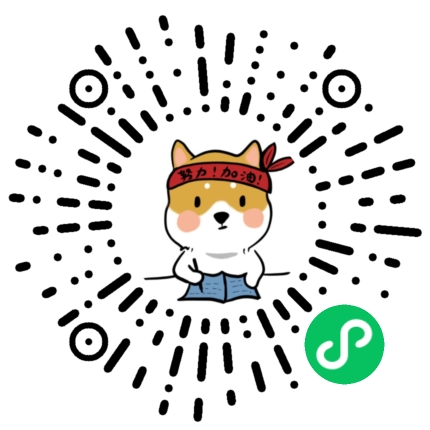


不错
回复 @ apanly: 非常不错